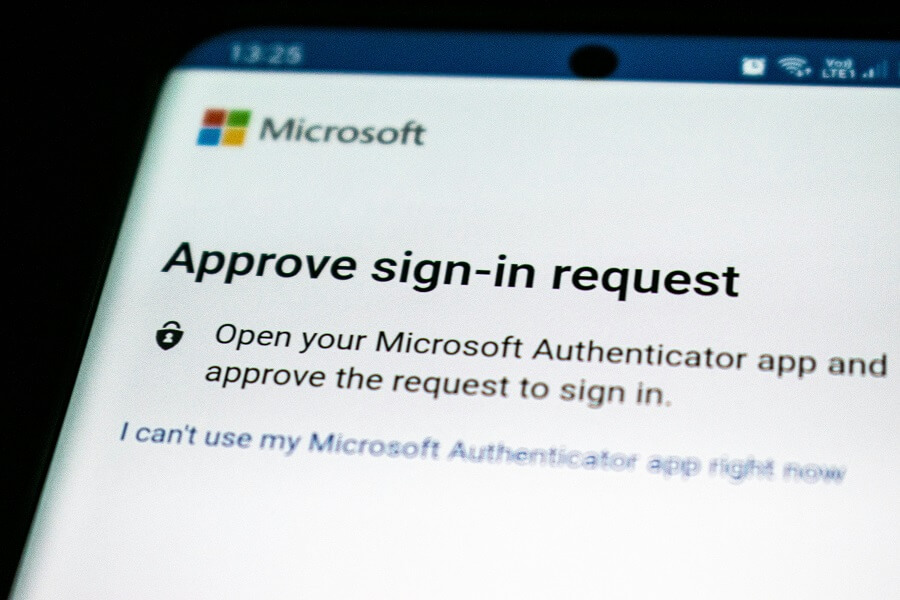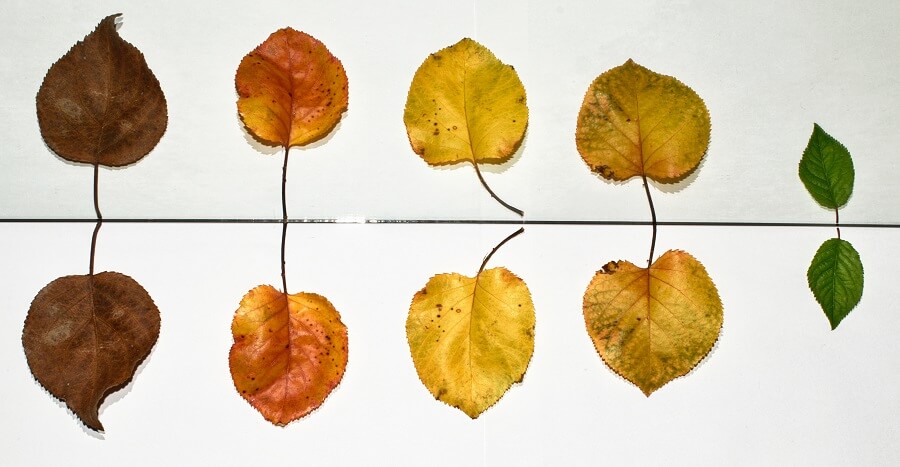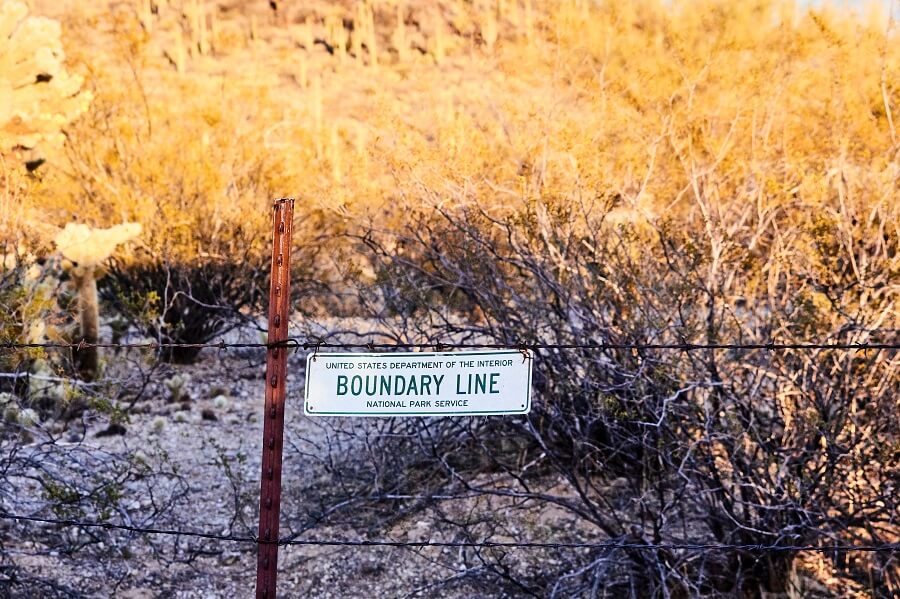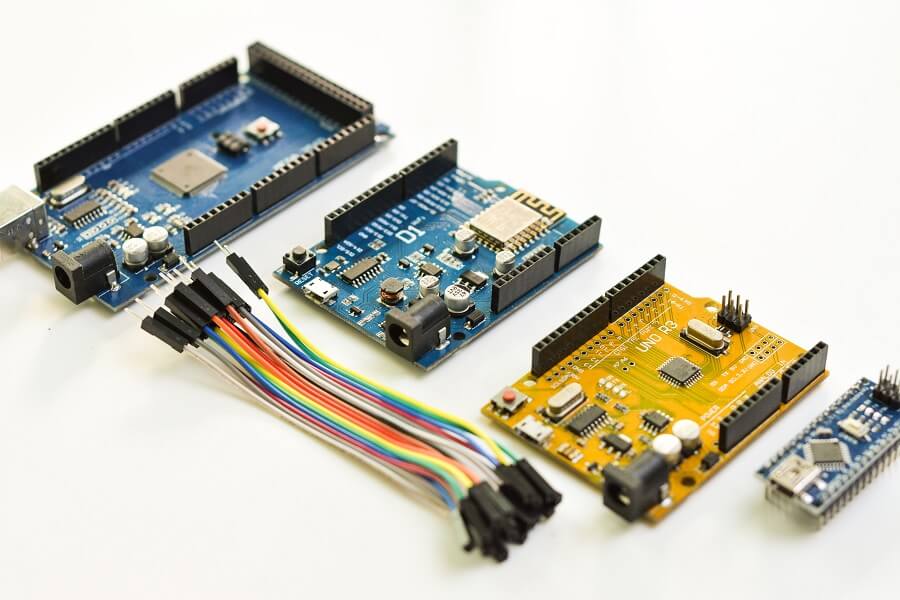InWeb
One of the most useful, yet often overlooked, aspects of Blazor’s CSS isolation support is the ability to style child components. At first glance, it may appear that isolated CSS can only be applied to the component to which it is attached; however, with a little help from the ::deep pseudo-selector (the “deep combinator”), it’s…